

With an email campaign, you can send affiliate links directly to your subscribers’ inboxes. However, it can be difficult to create and manage affiliate emails without the right tools.
Using email marketing software, any affiliate can start building an email list. Then, you can design emails that promote your affiliate links. Many tools can even help you create drip campaigns to send targeted emails to the right users.
In this post, we’ll explain why you should consider using email marketing software as an affiliate. Then, we’ll show you how to get started in three simple steps. Let’s get started!
Why Affiliates Should Consider Using Email Marketing Software
As an affiliate marketer, email is one of the best mediums to share your content. Since users subscribed to your newsletter, they’re already interested in what you have to offer.
Instead of sending cold pitches, email marketing gives you access to a receptive audience. This means that your affiliate emails can drive more conversions than social media marketing or Pay-Per-Click (PPC) advertisements.
If you’re new to email marketing, you can use software to get started. It can simplify launching an email campaign and promoting your affiliate products.
A popular, powerful option is ActiveCampaign. This email marketing software enables you to send triggered messages based on user engagement. Using a drag-and-drop email designer and pre-made templates, you can also create beautiful emails for your subscribers:
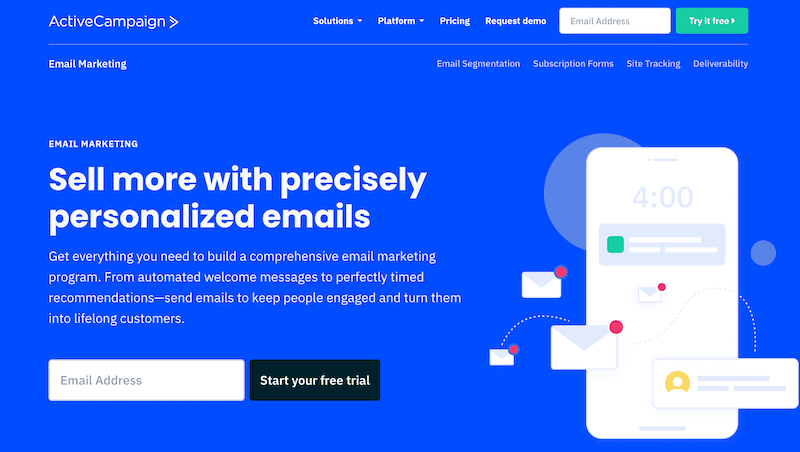
Alternatively, ConvertKit is a freemium marketing tool with high email delivery rates. Using this software, you can design signup forms and landing pages to attract new users. Then, you can set up broadcasts or automated emails that promote your affiliate products:
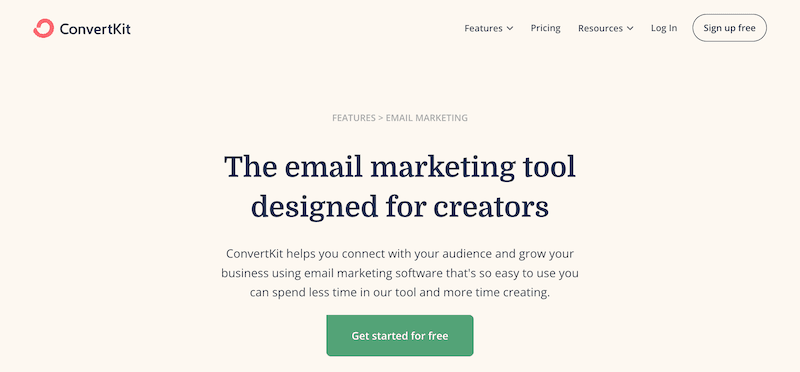
Furthermore, MailPoet is one of the most affordable email marketing software solutions. Even with the free plan, you can send 5,000 emails per month. With over 50 pre-designed email templates, MailPoet is also very beginner-friendly:
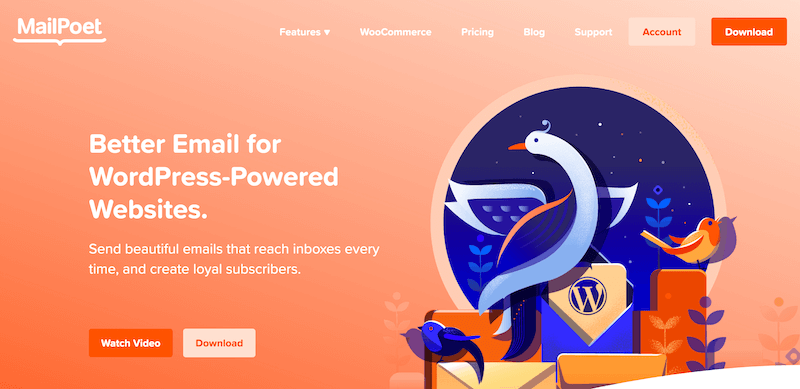
Regardless of which option you choose, email marketing software can simplify the process of designing emails for your affiliate content. Rather than sending each message manually, this software can also automate your campaigns.
How to Use Email Marketing Software for Affiliates (In 3 Steps)
Once you find the right software, you can launch your first email marketing campaign. Let’s discuss the best way to find subscribers, create affiliate emails, and automate campaigns with email marketing tools!
Step 1: Build Your Email List
Before you start sending out emails, you’ll need to attract new subscribers. By building an email list, you can target specific users who signed up for your content.
To do this, you can create an opt-in pop-up form on your website. It will advertise your mailing list when users access your page. Plus, you can offer an incentive, such as a discount, gift, or free shipping:
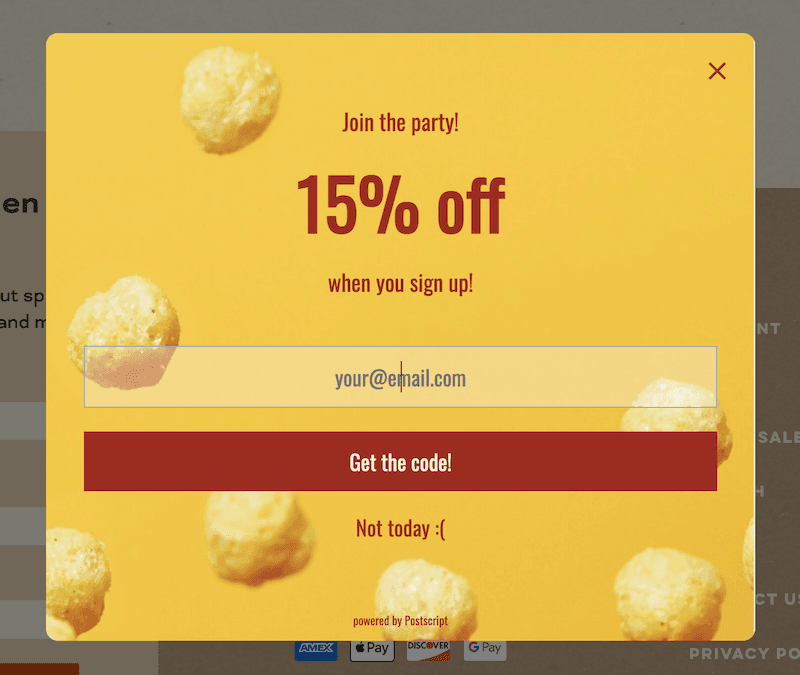
With MailPoet, you can quickly and easily create pop-ups in WordPress. First, you’ll need to install and activate the MailPoet plugin. Then, head to MailPoet > Forms > New Form:
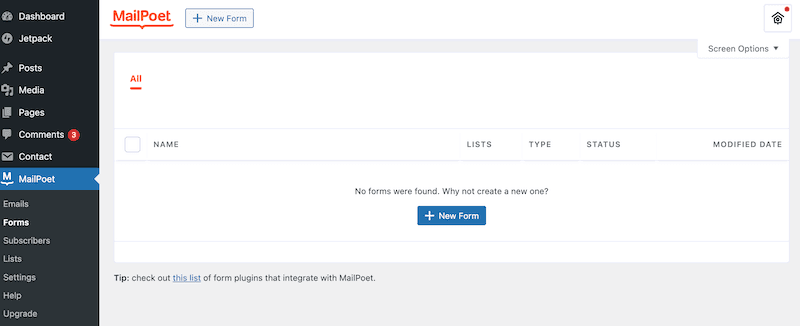
Next, you can choose a pre-designed pop-up form template. For this tutorial, we’ll be using the Newsletter Signup option:
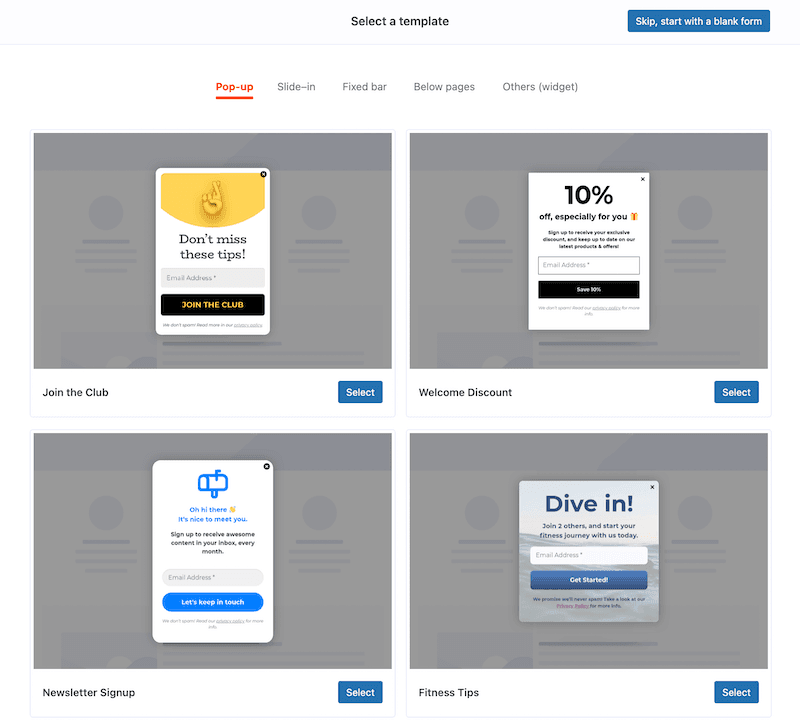
After selecting a template, open the Form Settings on the right and choose a mailing list. Any users who subscribe through this form will be added to the list:
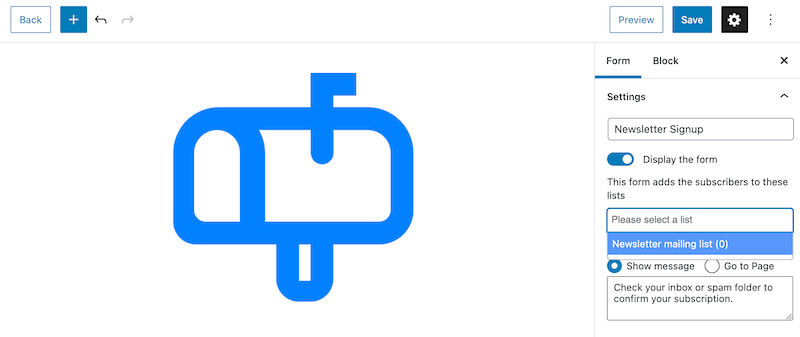
Then, you can personalize the default text, font, colors, and images to fit your content:
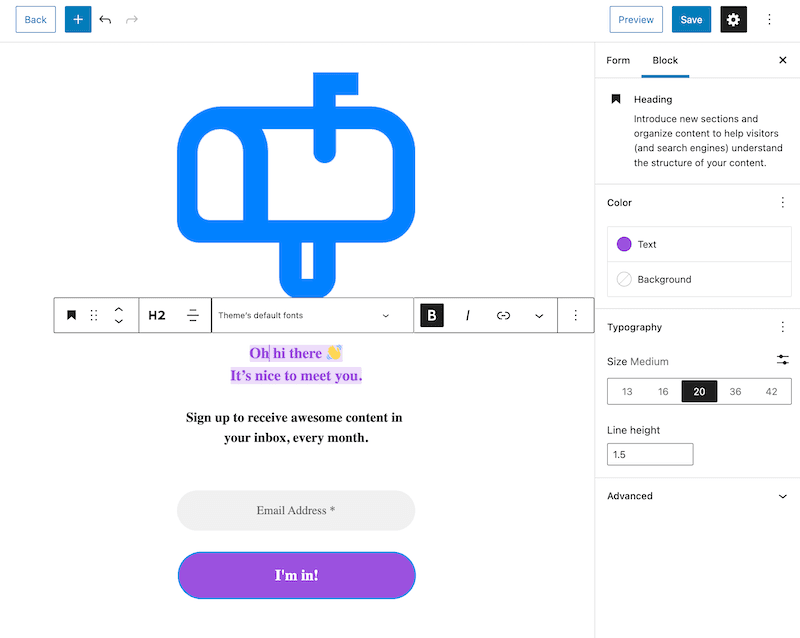
By clicking on Preview, you can choose a placement for your form. Here, you can also edit the pop-up width, animation, and delay:
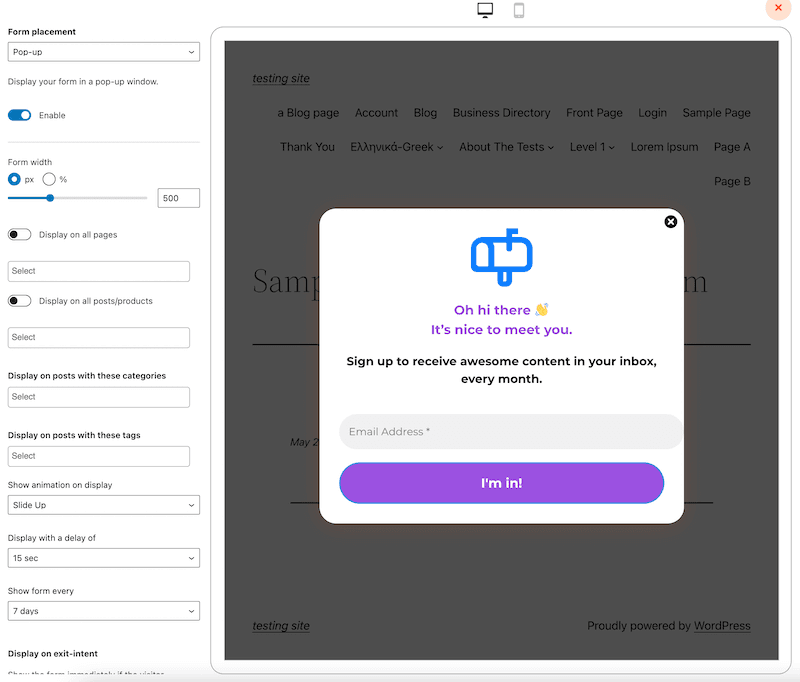
When you’re finished customizing your pop-up, select Save.
Step 2: Choose the Affiliate Links You Want to Promote
Now it’s time to decide which affiliate links you’ll include in your email campaign. We don’t recommend overloading your content with affiliate branding during this step. If there’s too much promotion, users could unsubscribe.
Instead, you should consider featuring affiliate links or products relevant to your niche. Your subscribers signed up for a specific type of content, so they probably won’t respond well to random, unrelated links.
For instance, if you’re an athlete who provides beginner running tips, you can feature affiliate products such as running shoes or foam rollers:

It can also be beneficial to use evergreen links. Rather than promoting time-sensitive offers, you can continue to reuse affiliate links in future emails.
You should also consider which links will be the most profitable. Marketing emails have a click-through rate (CTR) of 1.8 percent, so you’ll want to make sure your links have high commission rates.
Lastly, it’s wise to make your links attractive and clickable. With a cloaking plugin such as ThirstyAffiliates, you can disguise your affiliate ID and shorten links, leading to more click-throughs. You can also set up click tracking to view the performance of your email campaign.
Step 3: Design Your Emails
Once you’ve collected affiliate links and a subscriber list, you determine your email marketing technique. For affiliates, this usually involves a drip campaign, which is a series of emails created with an autoresponder.
A drip campaign enables you to contact your subscribers consistently. This consistency can encourage loyalty and boost conversions over time.
With ConvertKit, you can design email drip campaigns that launch after a specific user interaction. After you create an account, go to Send > Sequences:
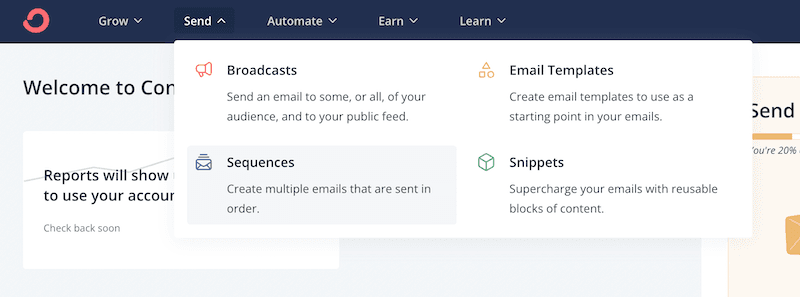
Create a new sequence and give it a name. Now you can start editing your email content:
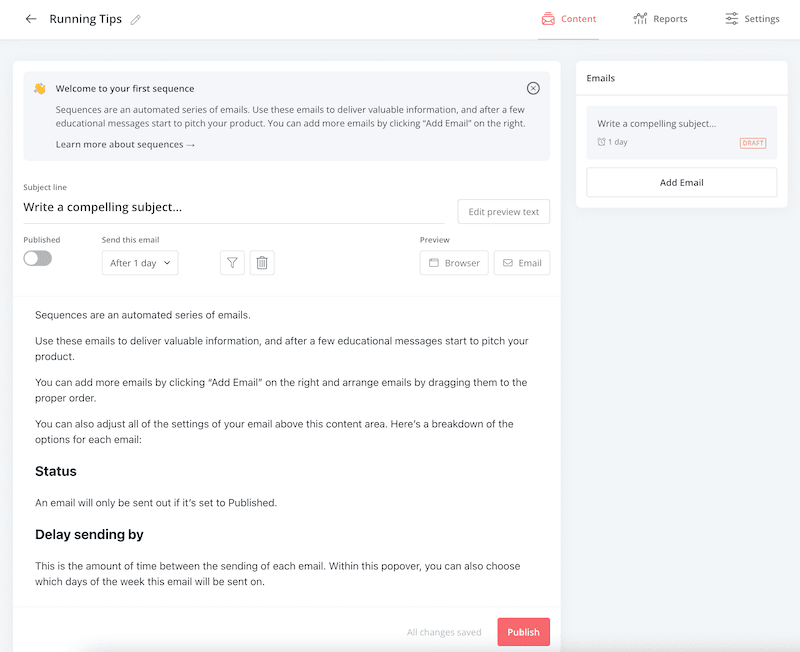
You can add images, personalization, social icons, and files to make your emails engaging and informative. Plus, you can include affiliate links wherever you need them:
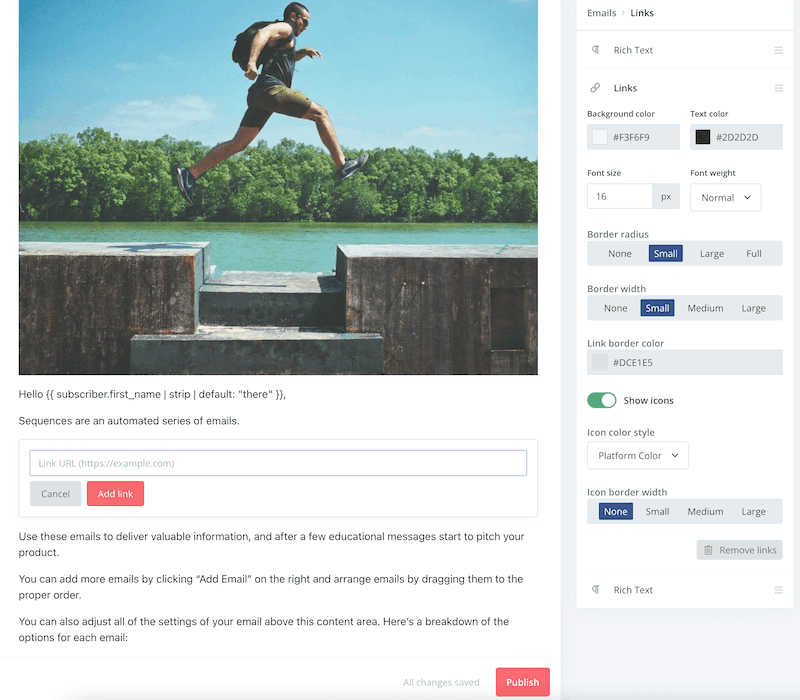
Once you’ve created all the emails you want to send, you can simply drag and drop them to rearrange their order:
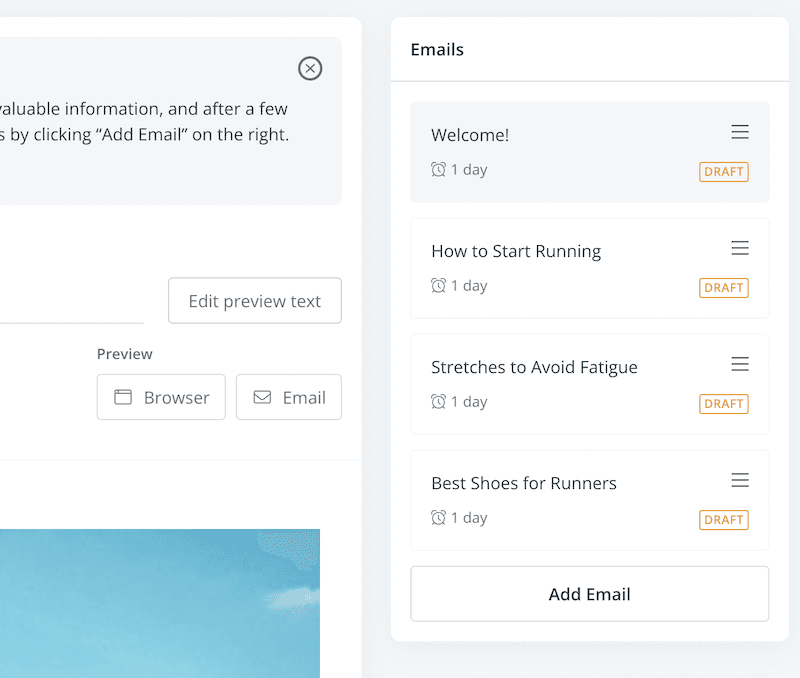
Finally, click on the Settings tab to schedule your sequence. Here, you can choose the specific days and times your emails will send:
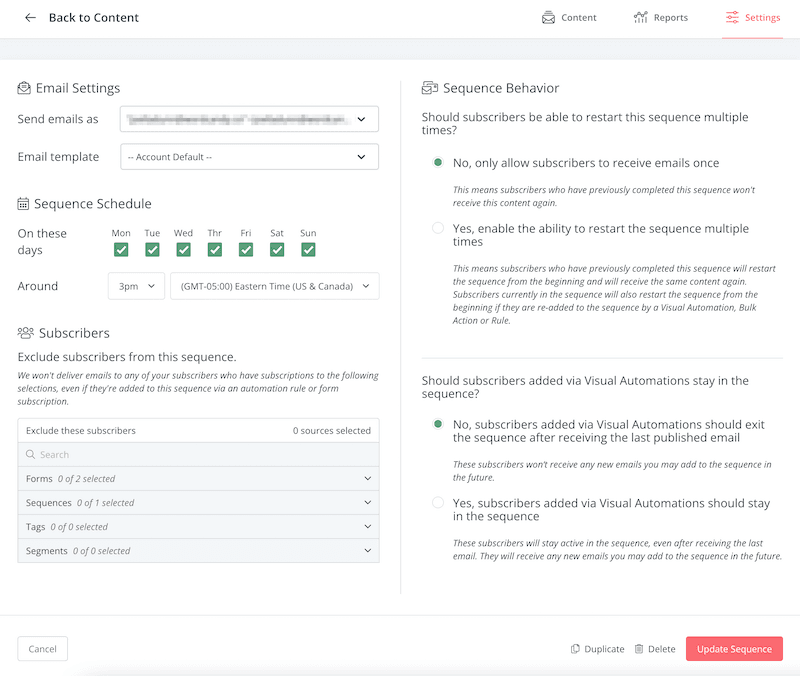
Once you’ve customized these settings, click on Published. Next to this button, you can set a schedule for the following email:
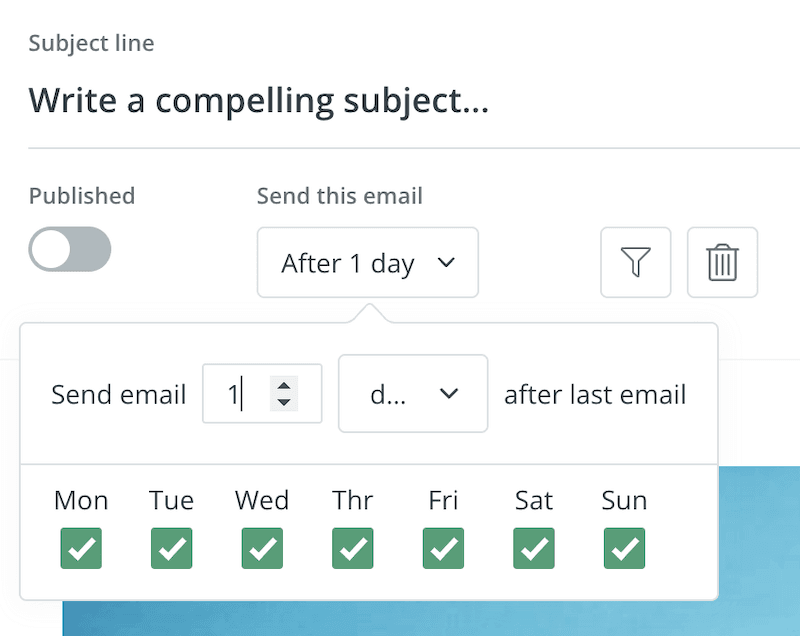
This step will successfully launch your affiliate email marketing campaign!
Conclusion
Promoting affiliate links in an email campaign can effectively target users already interested in your content. With the right software, you can gain new subscribers, advertise your links, and develop a plan for upcoming emails.
To review, here’s how you can start using email marketing software as an affiliate:
- Build your email list.
- Choose the affiliate links you want to promote.
- Design your emails.
Do you have any questions about launching an email marketing campaign for your affiliate links? Let us know in the comments section below!
If you liked this post, be sure to follow us on Twitter, Instagram, Facebook, Pinterest, and LinkedIn! And don’t forget to subscribe in the box below.
https://www.badadeal.com/affiliate-marketing/how-to-use-email-marketing-software-for-affiliates-in-3-steps/?feed_id=2311
Comments
Post a Comment