
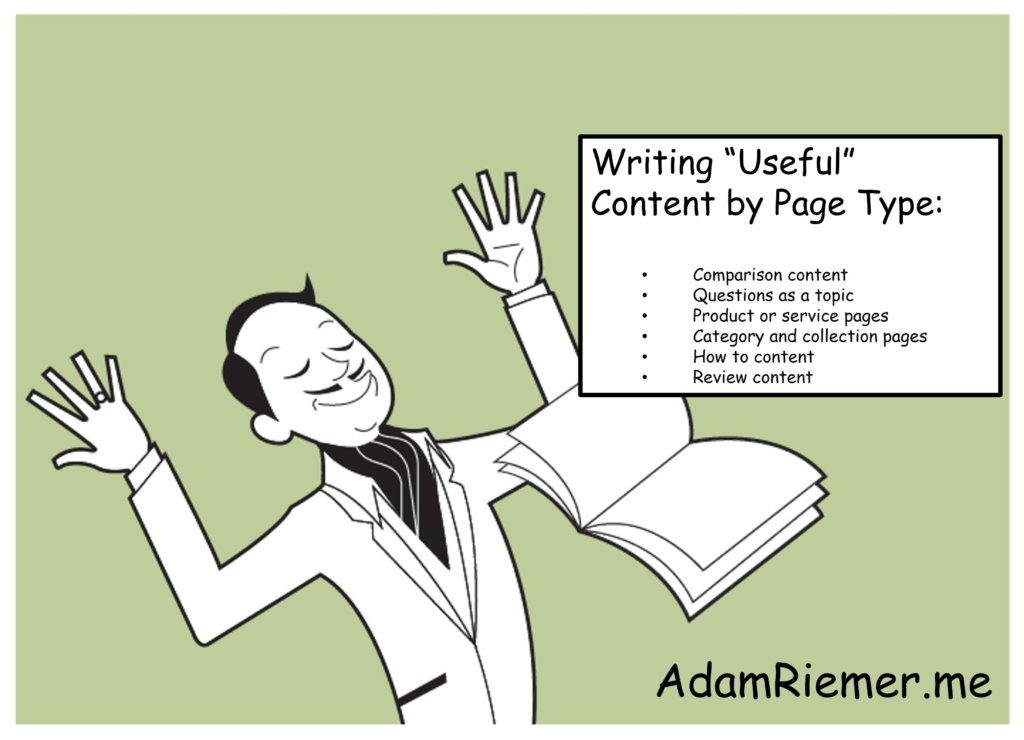
Useful content (now known as “helpful”) is content that helps the user by providing a complete solution. That means the person absorbing your content knows which product to buy, how to perform an action, complete a task, and most important the person does not have to look elsewhere for an answer.
Useful or helpful content does not mean you need to write every single detail on the page, include all variations or each related issue; you just have to provide the solution and if there are multiple sections, make it easy to navigate the page so the person can find it.
Note: If you create something to “feel good” like including a family trip for you to look back on in your electronics review blog, that is ok too. Add a meta robots noindex, follow tag to the post and keep them to a minimum.
We’ve been using the guidelines below with our clients and affiliate partners for 15+ years. These techniques were mostly done for UX and CRO, so it is very good to see them being applied officially to SEO too. SEO has always been a benefit our clients and partners enjoy.
Below you’ll find what we do internally for our clients and partners by page type:
- Comparison content
- Questions as a topic
- Product or service pages
- Category and collection pages (ecommerce and blogging)
- How to content
- Review content
Before I jump into the guidelines by page type, here is a list that applies to every page type:
- Avoid generic statements, especially ones the reader already knows.
- If they’re on a page to buy a camera lens, you don’t have to tell them camera lenses are used to take photos in the opening or that there are hundreds to choose from.
- Do not over-optimize and include elements just because there is a chance you can get traffic. Always include it because it benefits the visitor.
- Make sure everything is factual or stated as an opinion when it is an assumption.
- Answer all questions (this does not mean you need an FAQ).
- Headers and intros are specific and direct, not branded keywords or fluffy content.
- The solution is not buried under random stories that are topically irrelevant.
- No statements are left open ended.
Comparison Content
A person searching for a comparison is stuck choosing between two or more items. It could be exercises to reach a goal, ingredients (sugar vs. stevia), electronics accessories, etc… Because you need the reader’s trust, have the opening share situations the person can relate to so they know your content meets their current needs. Then share why you’re qualified to write this content by including years of experience, tests you’ve done, etc…
Pro-tip: Don’t reverse this order and start by talking about yourself then go situational.
Once you’ve build their trust, it’s time to write the content. When they are needed, include:
- When to choose each option
- A table about how the two or more compare
- Features that exist on one but not the other, and on both
- Photos or videos to show you have real-world experience with the products or services
- Compatibility with specific situations or complementary products
Pro-tip: Make sure to compare and contrast when relevant in your sentences. ABC pans are perfect when baking cheesecake and sponge cakes because of the spring release, but not for wedding cakes where the DEF pan works best because of the XYZ feature.
Questions as a Topic
A question as a topic can be anything from “How do I fix a water heater?” or”Is XYZ safe for pets to drink?”
When someone is typing a question into a search engine, they want an answer from an author they can “trust”, and they don’t want to have to dig for it. You can achieve this when you:
- Repeat the main question back with a direct answer immediately
- Explain jargon in plain English
- Provide situations where you or others needed an answer and how the answer you provided worked for your situation
- This also applies if you consult or treat others and you are legally allowed to share the situation and how you created the solution
- Use a video to demonstrate
- Feature yourself or the author with the product, service, or by performing the answer (when relevant) to show it can be done
- Provide alternatives for similar situations where people get the topics confused
- Source anything medical, legal, financial, etc… to credible and authoritative sources that have been peer reviewed and fact checked by licensed professionals
- Include charts, tables and printables that the person can use if the answer is something that is ongoing
Pro-tip: Printables are not used as much as they should be. When a user prints out a recipe, guide or size chart they have your logo and website in front of them as they’re using the information you provided. It builds loyalty and as they share it with others, your brand and website gain exposure.
Product and Service Pages
When writing copy for a product or service, answer the most common questions users are asking in a visible space. By doing this there is a good chance you’re reassuring the person you are a solution provider that knows their struggles and will meet their needs.
You can find this information by:
- Asking customer support
- Talking to your sales teams
- Looking at Reddit, Quora, and other communities
- Surveying previous and current customers
These solutions can be incorporated into the product pages with:
- Size or compatibility charts
- Copy above the CTA
- Images showing the solution in action
- Testimonials and reviews
- Even better with customer generated images
- Video demonstrations and examples
- Before and after or testimonials from actual users
Pro-tip: Add interactivity to the page like buttons for product specs and comparisons above the fold if the product or service requires research or is a larger decision.
Category and Collection Content
Just like product pages, people have questions. By answering the questions about the collection as a whole, not individual product types, you can build trust and provide a better user experience.
With that said, by adding copy in the form of paragraphs, FAQs and charts you’ll be able to mention complimentary products and other collections or product categories naturally. This gives you the opportunity to build contextually relevant internal links to improve your site structure while guiding visitors to a solution. It is a massive win for you as a company.
How To
Creating a helpful how to guide is easy when you don’t overthink it. Forget about Google and ask yourself what will be best for the end user.
Which of the following or combination of the following items will benefit the visitor the most:
- Videos
- Step-by-step instructions
- Photos of each step
- Gifs demonstrating the step
- Written instructions vs visual
- A chart, diagram or infographic
- Shortcuts and anchor links
- Restrictions (dietary restrictions and recipes), etc…
- Advanced and beginner options if there are levels
Reviews
Reviews are easy and you can find a ton of guides online elsewhere. Ours include:
- Buy the product or service, if you cannot then borrow one.
- Demonstrate it with images and videos of yourself using it (unless it is mature themed products, non-usage images and video are best)
- Have pros and cons on the page
- Make sure all content above is not just from the manufacturer but are things you know from first-hand knowledge
- Ensure everything is factual and sourced
- Do not make misleading claims or falsify anything
- If you do you’re likely violating a rule, law or guideline so it isn’t smart either way
- Allow others to leave comments and feedback about their own experience with the product or service
- Update the content if the product or service provides a solution over a longer period of time to show the progress
- This builds trust with beauty and medical like weight loss, and also durability for equipment
- Create a comparison between similar products or services to show which is superior, if they are equal, etc…
Pro-tip: If your content is long, include a table of contents at the beginning so the person can skip to the most relevant section first.
Don’t panic if your site has been using AI generated content or you have tons of non-helpful content. You can fix it and keep moving forward. If you found this helpful, subscribe to my newsletter or write me and ask about our affiliate programs. We send newsletters and tips like these multiple times throughout the year that are only available to clients and active affiliate partners.
The post A Guide to Writing Useful Content by Page and Article Type appeared first on Adam Riemer Marketing.
https://www.badadeal.com/a-guide-to-writing-useful-content-by-page-and-article-type/?feed_id=2716
Comments
Post a Comment